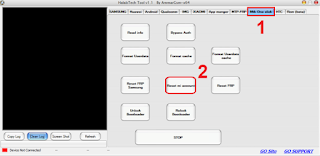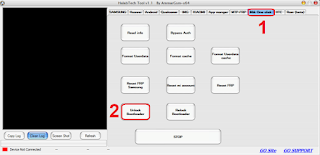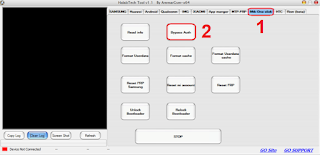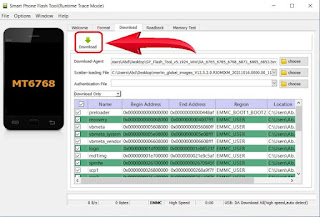Bypass Mi Account Redmi 9T
 |
| Redmi 9t |
Summary
Step by Step Guide to Bypass Mi account on Xiaomi Redmi 9T. if you own a Redmi 9T Smartphone having MI account issue then You can fix it by following the below instructions.
Note
- it will completely remove Mi account and it’s data from from device
- some sensor not works after bypass. you have to re write persist partition.
Download
Steps to Bypass Mi account on Redmi 9t
- Open Halabtech tool
- Do reset Mi account
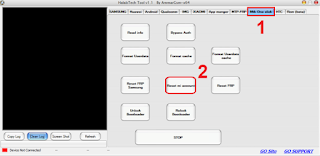 |
| Reset mi account redmi 9t |
- Turn off the phone
- Open Halabtech tool again
- Do Unlock Bootloader
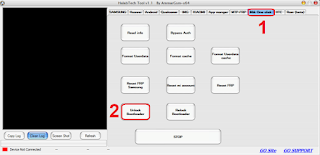 |
Unlock bootloader redmi 9t
|
- Skip the Auth protection through the Halabtech Tool by pressing vol Up and Powe buttons, then connect the phone to the pc.
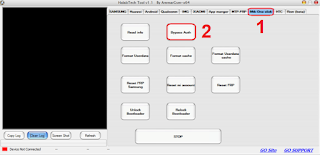 |
Skip auth redmi 9t
|
- Flash the firmware to bypass mi account using latest version of the SP Flash Tool, After bypassing Auth
- Open SP Flash Tool
- Select scatter.txt in rom folder
- Press Download and wait operation to finish.
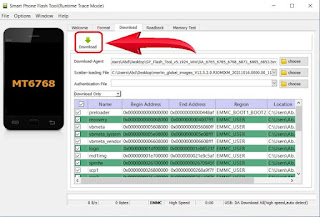 |
| Flash redmi 9t |
Congratulations, Your are done.
Updates must be stopped after the work is completed.