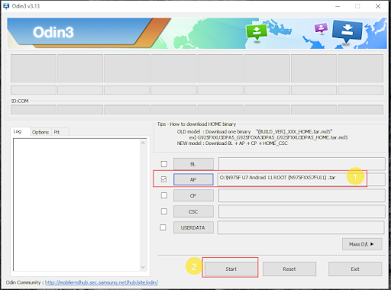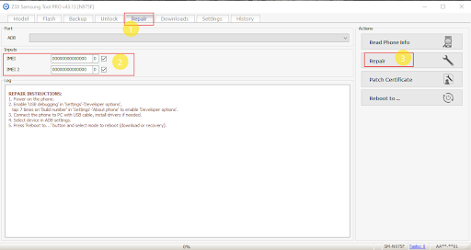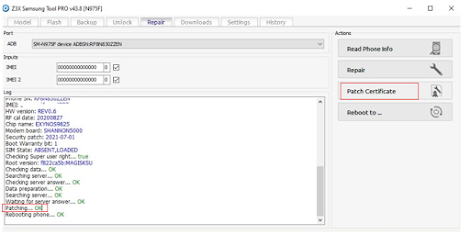How To Root and Repair IMEI On Samsung Galaxy Note 10 plus
This Guide line provides instructions to Repair IMEI and root Samsung Galaxy Note 10+ SM-N975F phone with Pictures. And we give you Root file, Odin program and drivers as well you can find lot of solutions for rooting errors. From this root file, you can only root Samsung Galaxy Note 10+ SM-N975F.
Steps
- First you must root your Galaxy Note 10 plus.
- After Root done, Do Repair IMEI.
How to root Samsung Note 10 plus
Note: To avoid problems, Do a Full backup.
Step 1
- Download Samsung SM-N975F USB Driver.
- Download Samsung SM-N975F Root file.
- Download Magisk Manager APK
- Install USB driver to your computer.
- Charge your phone up to 50%.
- Turn ON USB Debugging and developer Mode on your Galaxy note 10 +.
- All SECUTIRY Must Be OFF (RMM, FRP, OEM) tutorial.
Step 2
- Download Odin to your Pc ODIN and install it .
- take your phone and Turn OFF it by pressing power key.
- Boot your phone to download mode by :
- Press and hold the Volume up and the Power keys at the same time for 3-4 seconds.
- Doing so, you will get into the stock Recovery menu screen.
- Use the Volume up and down button to navigate as the screen doesn’t support touch.
- Go to ‘Reboot to bootloader‘ option and select it using the Power button.
- Your Galaxy Note 10 Plus will boot into the Download Mode now.
 |
| SM-N975F Download Mode |
Step 3
- Connect your phone to your PC or laptop by using USB data cable. it’s better use original Data cables..
- launch Odin
- Click AP and browse to Downloaded CF-Root file.
- Select “Auto Reboot”.
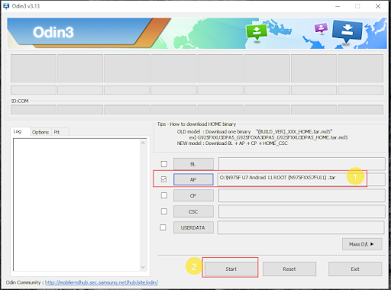 |
| Root SM-N975F |
- Last step is, Install Magisk Manager APK on your phone.
- Now, Congratulations you have Successfully Rooted.
How to Repair IMEI SM-N975F
- Now, Open Z3X Box
- Make repair imei
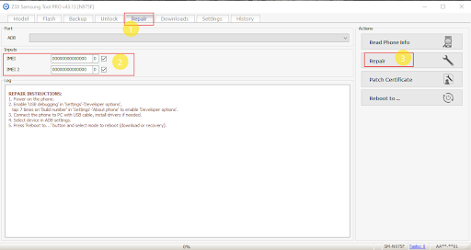 |
| Repair IMEI SM-N975F |
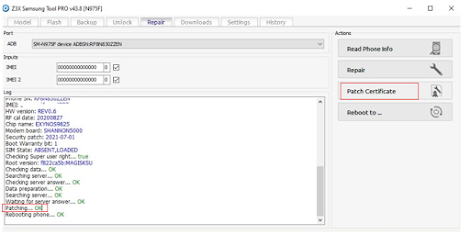 |
Patch Certificate SM-N975F
|
Congratulation you have Repair IMEI successfully.